4. Items Screen
4.2
Items Name on a
Ground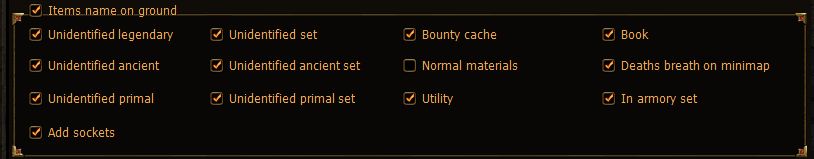
Items Name on a
Ground - very
powerful plug-in that will display name and icon of the materials and
gear.
You have options to choose (see above) depending on your needs.
When add socket option is
selected, the exclamation mark at the end of the
item name will mean that
socket/s can be rolled for this item. You will see number of death's breath and number
of materials.

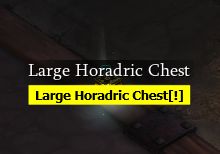
If you have the option "death's
breath on minimap" selected, you will be able to see death breath icons on
minimap.
If so happened, that you have dropped the hero's gear on
a ground by mistake, you will not miss it. Gear will be highlighted with big red
circle around it, with the name of armory folder where this gear is used by your
hero.
If voice option is
enabled, then items name on the ground will be read aloud.